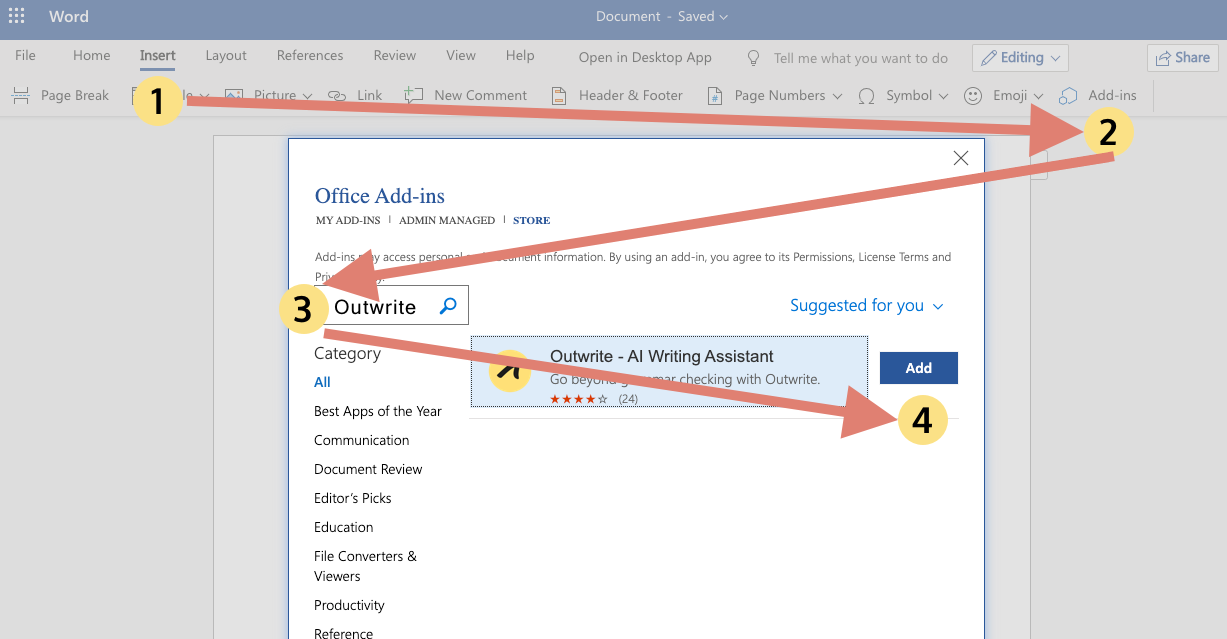New Look Microsoft Word Add-in
While Microsoft Editor does offer basic grammar checking, here's a more powerful alternative

Microsoft Word continues to be the market leader in the word processing software space, with more than 1 billion users worldwide. While its Editor does offer some grammar, spelling and stylistic suggestions, you may be looking for something more powerful.
That's where Outwrite's Add-in comes in. In addition to advanced grammar correction, it helps to improve the eloquence of your writing. You can use it to rewrite sentences, strengthen your vocabulary, track readability, and check for plagiarism without leaving your document.
The Add-in is free to download, and will allow you to use features like Advanced Grammar and Thesaurus suggestions. If you'd like to unlock access to our advanced features, you will need to upgrade to Outwrite Pro.
Continue reading to find out how to use Outwrite in Word.
How to add Outwrite Add-in to Word
Adding the full power of Outwrite to your Word document is easy:
- Go to the Insert tab.
- Click "Get Add-ins".
- Search for "Outwrite".
- Click "Add".
- Enjoy Outwrite in Microsoft Word!